Bingo! yes, the grips don't fit and it's a slightly fuzzy image
Testing the compatability thingiewingie
- Login to post comments
Job well done. Chris S
Good tip.
Indeed, It should be added to the "Posting a pic" thread.
...what you two were talking about I would!
You are welcome to add it to the thread yourselves, may be helpful to someone else.
In the tools section of the toolbar upper left there is a compatibility view and compatibility setting. Once it is activated there is a small icon that appears like a torn in half page symbol at the far right of the " http: xxxxxxxx--" just before the refresh arrow. Clicking that icon allows compatibility for things like downloading pictures, etc. I also think compatibility can be set in the control panel section of windows start page under computer settings etc. I am not sure how to explain this other thn to look for the torn page symbol or to enable it in control panel settings.. Chris S
This is where my computer shows the compatibility icon. Chris S
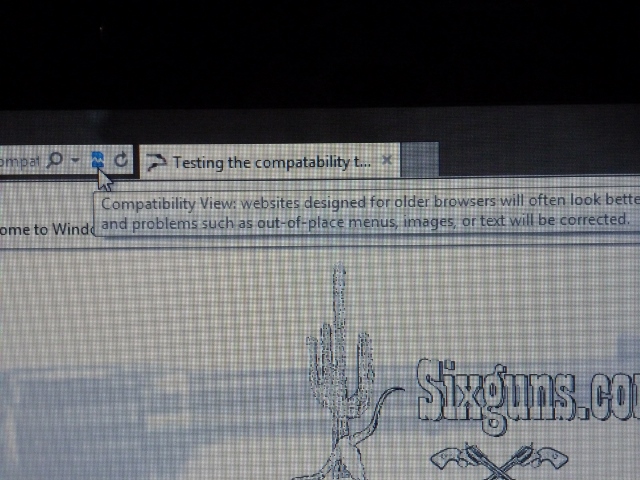
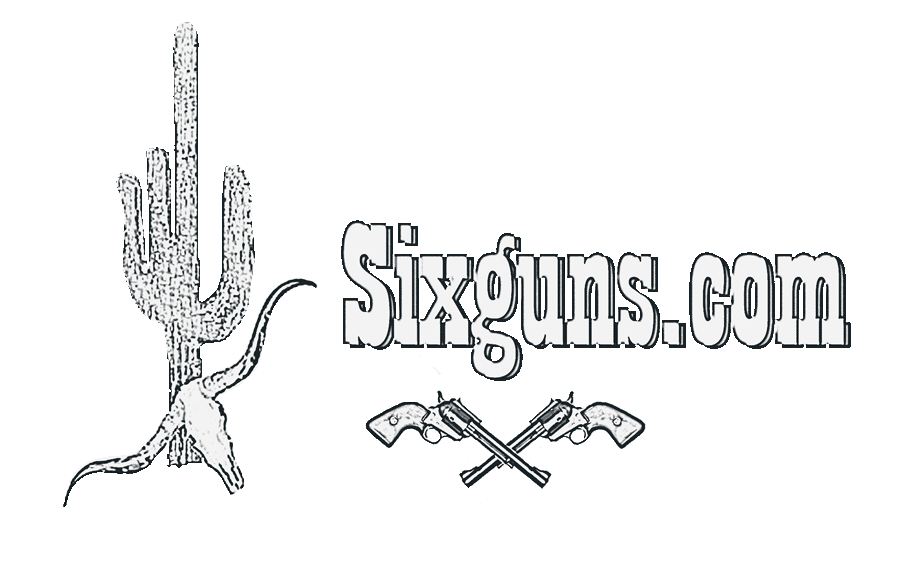



Recent comments
19 weeks 2 days ago
29 weeks 4 days ago
1 year 23 weeks ago
1 year 29 weeks ago
1 year 30 weeks ago
4 years 15 weeks ago
4 years 17 weeks ago
4 years 31 weeks ago
4 years 47 weeks ago
4 years 47 weeks ago