Want to type some text and put a photo after it.
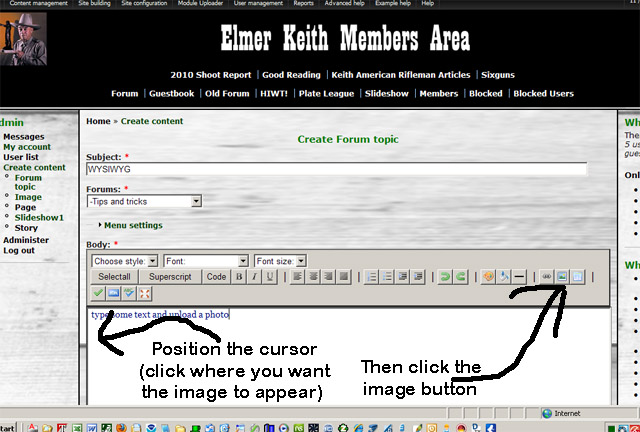
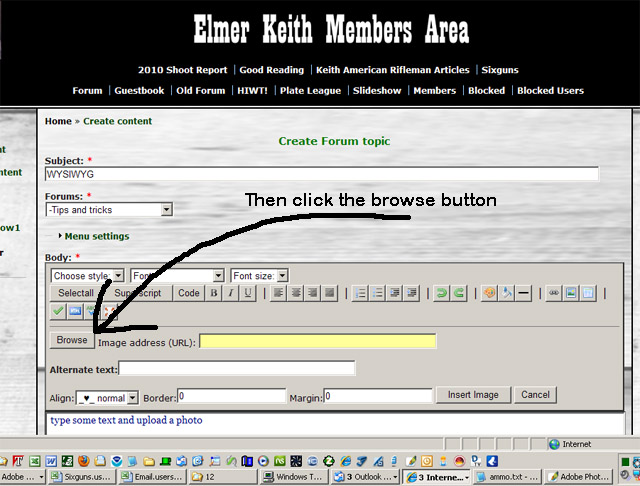
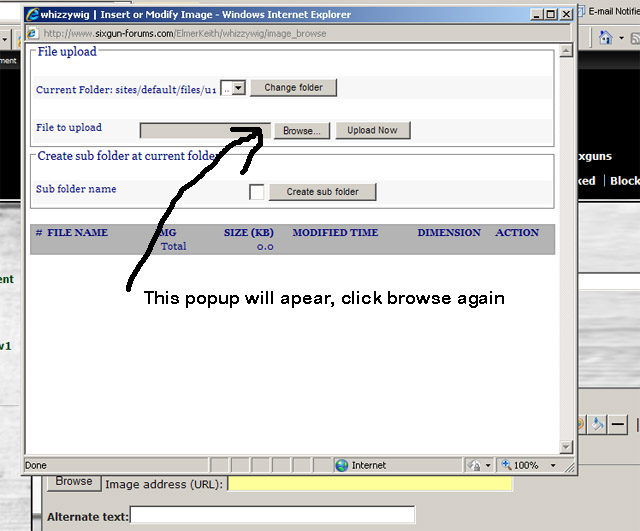
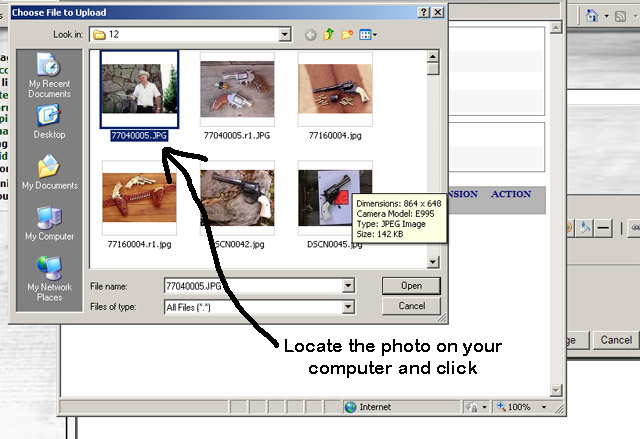
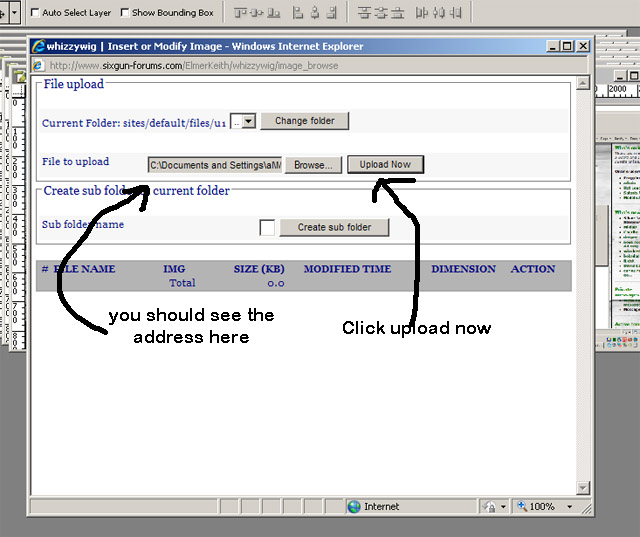
You can repeat this step as many photos as you like before moving on.

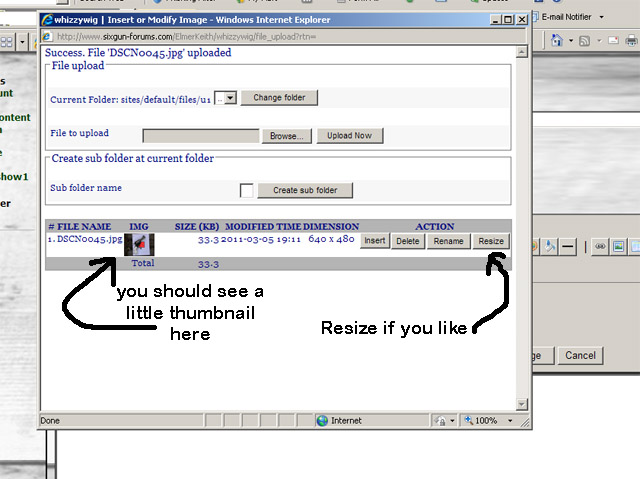
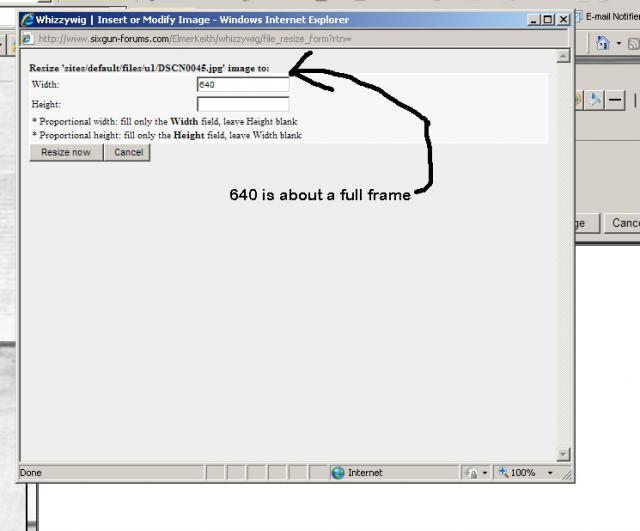
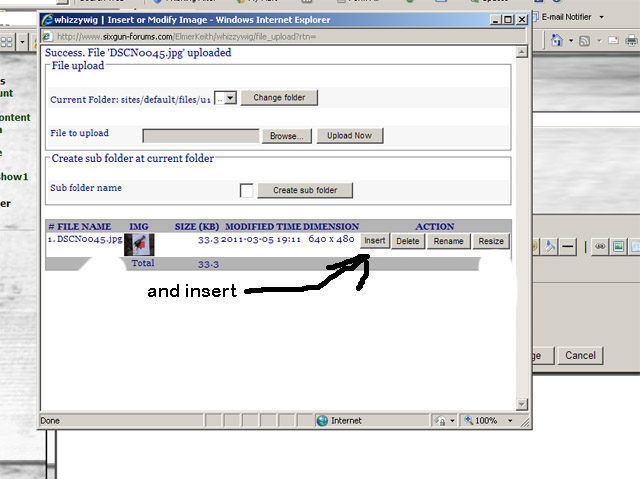
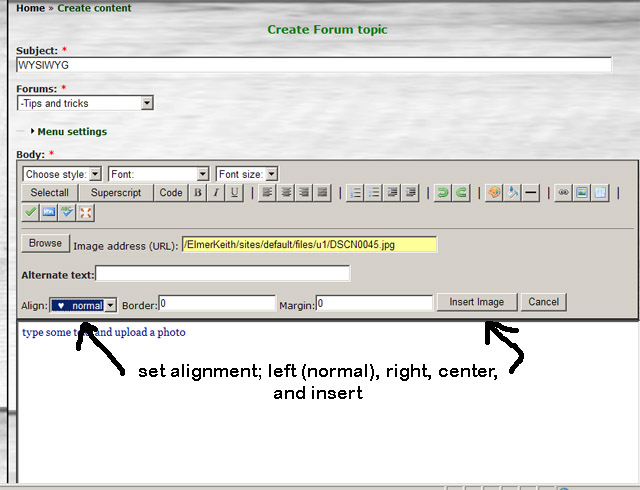
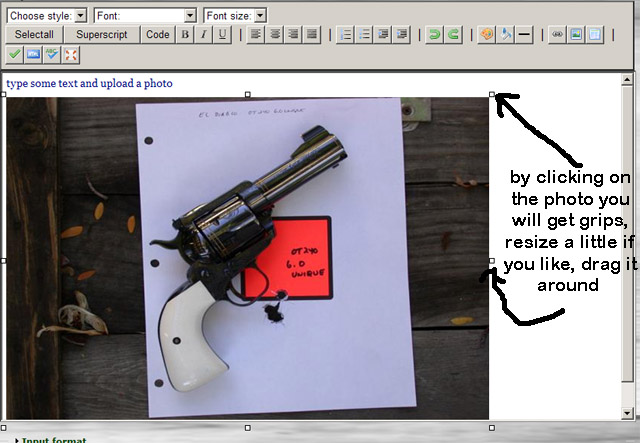
When the grips are highlighted, standard windows commands and shortcuts work, example
Ctrl+X (CUT, DELETE)
Ctrl+C (COPY)
Ctrl+V (Paste)
Upload a photo WYSIWYG
- Login to post comments
After much hair pulling and frustration following all the excellent instructions I still could not get a picture posted, then Chris thought a while and figured it out, so will repost his advice from another thread with many thanks.
"Compatibility check?
I'm no great computer guy but on my laptop running win7 I have to click the compatibility thingy up in the upper left http: block. There is a kind of broken page symbol that when you click it the computer sometimes allows more flexibility to download pictures. I am not very good at explaining this but windows help talks about it. On this site I often have to click it several times and redo post to finally get pics, also may have something to do with your security settings which can block downloads or uploads. Hope I didn't confuse you more. Chris S"
An old dog like me can learn new tricks. "Woof", I say, "Woof" !
...Much appreciated
AL
My toolbar looks like this and the compatibility icon is the torn page above the arrow. Chris S
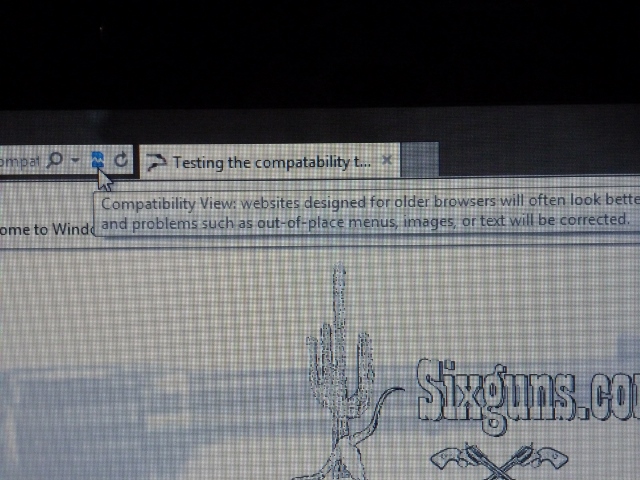
Windows 8
Upper right corner
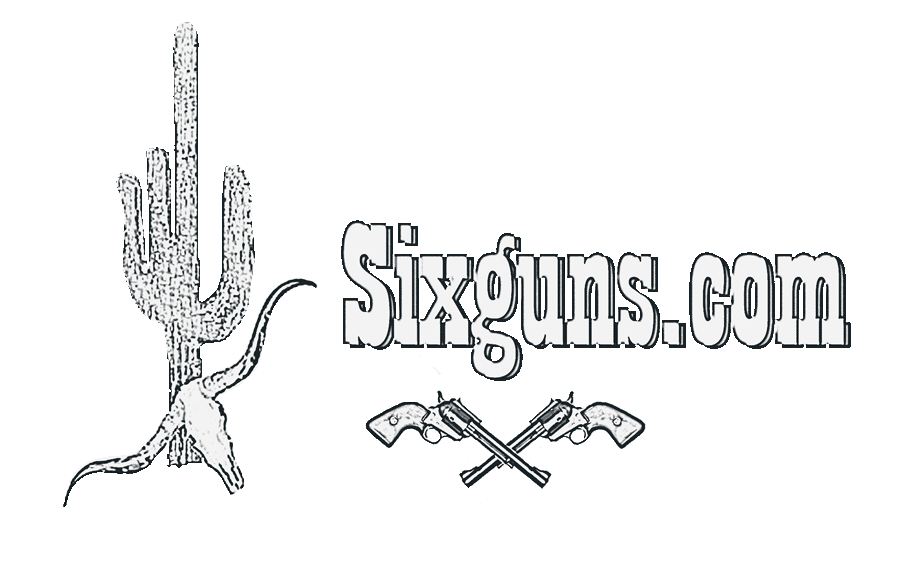



Recent comments
22 weeks 9 hours ago
32 weeks 2 days ago
1 year 25 weeks ago
1 year 32 weeks ago
1 year 32 weeks ago
4 years 18 weeks ago
4 years 19 weeks ago
4 years 34 weeks ago
4 years 50 weeks ago
4 years 50 weeks ago