If you want "spell check" functionality and are running Internet Explorer, (IE5, IE6, IE7, IE8) download and install this add-on:
http://www.iespell.com/download.php
First time you run it do it on a little piece of test text, you will get a warning something like "do you want to allow active X ..." Go ahead and allow for all websites. (the test text disappeared when I did it, so don't start on something you spent half an hour typing!)
Seems like I have to select the text I want checked, or it will check the whole website, at least the keywords and such! (When you get to "Ruger" "DeRuyter", "Taffin", "Skelton", etc, you are into the keywords)!
For Firefox users, firefox already automatically checks spelling in all text areas over one line long (at least on my install) you will see the squiggly line under the misspelled words, by right clicking on the word you will see the options.
If you want to keep on misspelling words, or don't want to mess around with downloads, don't loose any sleep over it. no one here is keeping score that I know of.
Note for cut, copy and paste from MS word:
there is a little button above with a check mark (not the spell check button, check mark with an ABC)
This will clean out the errant code left behind if you cut, copy and paste an MS word document. "How do I know if I have errant code", you ask? when you post you will see a "<" with a bunch of gobbledygook followed by a ">" at the beginning or Eng (or ?) of your post. click on your edit link, and run clean.
Spell check
- Login to post comments
Sat, 04/23/2011 - 08:45
Sat, 04/23/2011 - 17:42
#1
IN NEED
I SURE AS HELL NEED IT. THAT IS FORSURE AND FOR CERTAIN!
HAPPY EASTER AL.
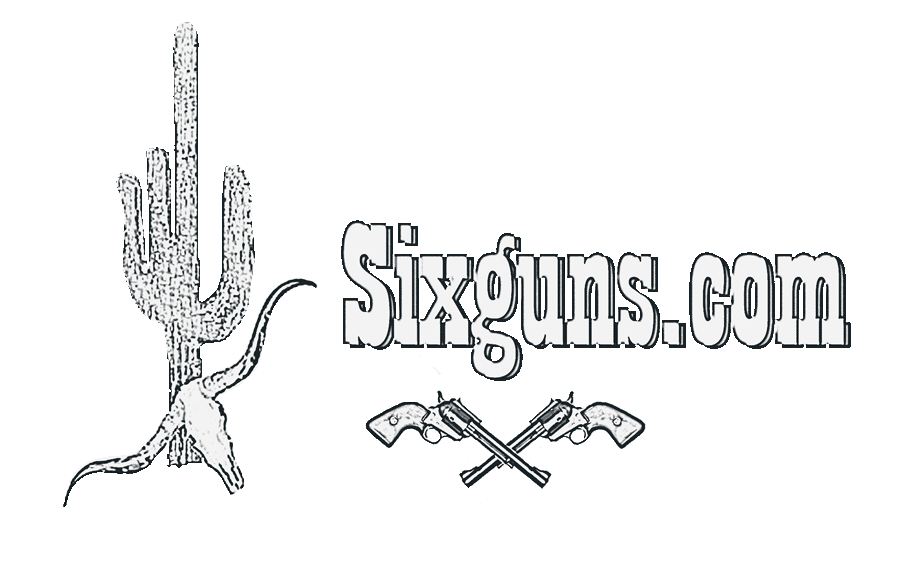


Recent comments
7 weeks 4 days ago
32 weeks 5 days ago
43 weeks 8 hours ago
1 year 36 weeks ago
1 year 43 weeks ago
1 year 43 weeks ago
4 years 29 weeks ago
4 years 30 weeks ago
4 years 45 weeks ago
5 years 8 weeks ago